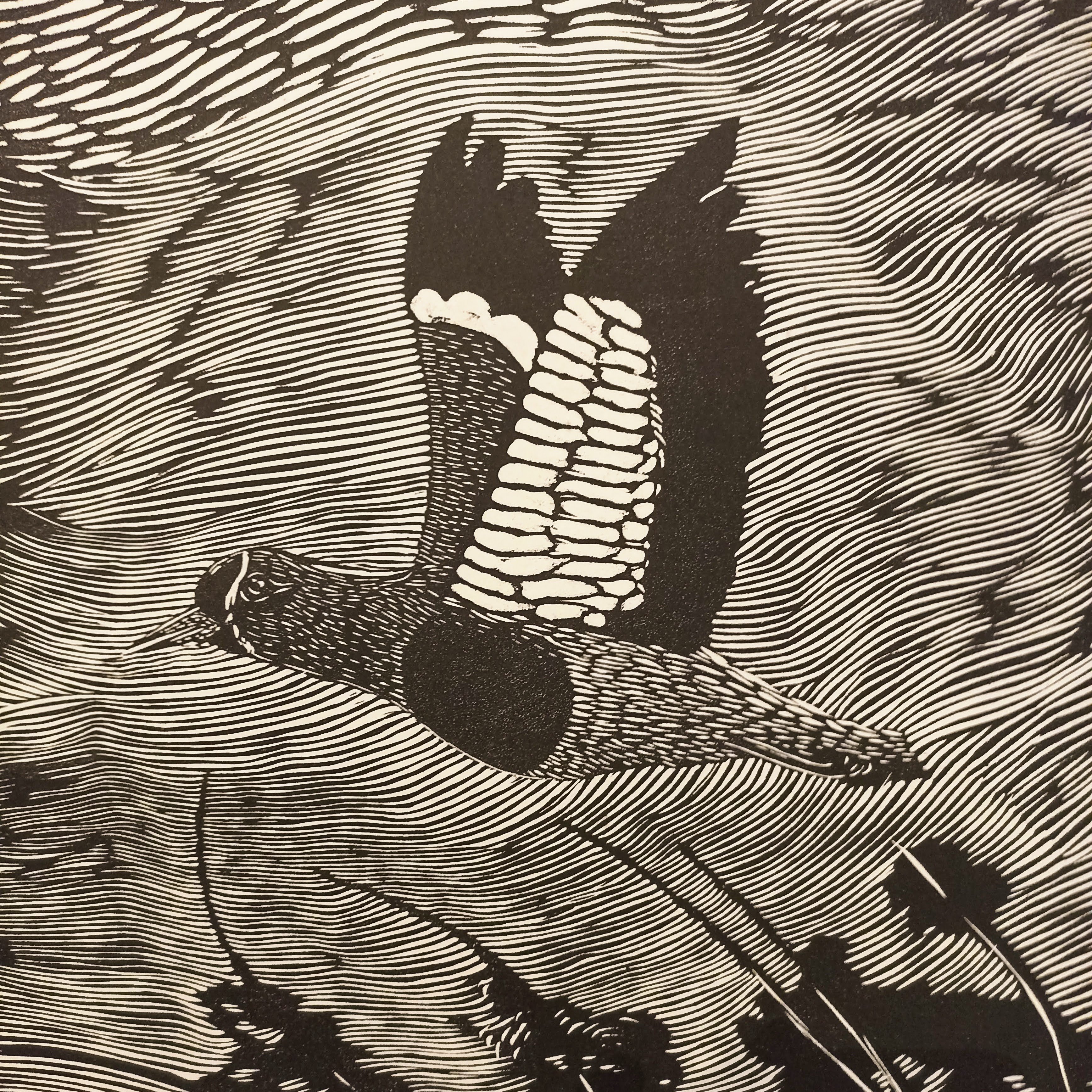- Sat 24 November 2018
- Web Development
- #flask, #python, #pytest
Motivation
There's this thing going on with the flask context and the request context, that used to confuse me a lot. Before testing these two probably will never be used, but after reading the documentation and writing your first tests, it's probable that you run into something like
Flask.url_for() error: Attempted to generate a URL without the application context being pushed
So, what is that went wrong?
Someone already wrote an exhaustive revision of what are the different approaches, but it actually never closes the issue of how to test an application properly.
Others mention it, but it just doesn't stick
- Delightful testing with pytest and Flask-SQLAlchemy - Alex Michael
- Flask url_for | Lua Software Code
- Testing a Flask Application using pytest – Patrick's Software Blog
- flask/examples/tutorial/tests at 1.0.2 · pallets/flask · GitHub
For the sake of completeness and for my own understanding of the issue, here's my view on the topic.
Flask Contexts
- In the lifecycle of a request, both an Application context and a Request Context are created at the beginning, and destroyed at the end (see Advanced Flask Patterns - Speaker Deck, Slide 7)
- The idea behind having two detached contexts is so an application can exist outside of a request, and it's more of a design pattern (That a lot of people seems to hate) and it was different in previous versions of Flask as discussed in this SO question (Which is also a great discussion about the internals of Flask).
In short, context locals can be summarized as (as shown in Flask for Fun and Profit, Slide 27)
- A pushed app context points the current app in use to
current_app, and it gives meaning to other proxies that only make sense for some parameters in a live app instance, likeurl_forandg - A request context is more expensive and maps the
requestproxy to the current request in process - Every request pushes a new application context
Flask contexts vernacular
For a given app object, there are some design aspects and specific objects
it's good to get familiar with when testing with Flask
flask.app.test_client()
Provides a client that can perform requests to our application.
flask.app.app_context()
The application context, it gives life to current_app. Starts and dies with
a request.
flask.app.test_request_context()
The request context, it gives life to request. If there's no application context
at the moment, it pushes a new one. Starts and ends with a request.
g
A proxy that lives within a pushed application context, used to store non sensible information about the current application. Its life is bound to that of the request.
session
A proxy that lives within a pushed request context, used to store sensible
information and encrypted with your SECRET_KEY.
Practical differences (in code)
This SO answer puts it simple, so I will be kinda adding my own comments to it.
from flask import Flask, g
app = Flask(__name__)
with app.app_context():
print('in app context, before first request context')
print('setting g.foo to abc')
g.foo = 'abc'
print('g.foo should be abc, is: {0}'.format(g.foo))
with app.test_request_context():
# this reuses g from the current context
print('in first request context')
print('g.foo should be abc, is: {0}'.format(g.foo))
print('setting g.foo to xyz')
# this is the same g, so it will be replaced
g.foo = 'xyz'
print('g.foo should be xyz, is: {0}'.format(g.foo))
print('in app context, after first request context')
print('g.foo should be abc, is: {0}'.format(g.foo))
with app.test_request_context():
print('in second request context')
print('g.foo should be abc, is: {0}'.format(g.foo))
print('setting g.foo to pqr')
g.foo = 'pqr'
print('g.foo should be pqr, is: {0}'.format(g.foo))
print('in app context, after second request context')
print('g.foo should be abc, is: {0}'.format(g.foo))
And here's the output that it gives:
in app context, before first request context
setting g.foo to abc
g.foo should be abc, is: abc
in first request context
g.foo should be abc, is: abc
setting g.foo to xyz
g.foo should be xyz, is: xyz
in app context, after first request context
g.foo should be abc, is: xyz
in second request context
g.foo should be abc, is: xyz
setting g.foo to pqr
g.foo should be pqr, is: pqr
in app context, after second request context
g.foo should be abc, is: pqr
In this first example g is shared across contexts because it's the same
context in nested contexts, and it's a caveat mentioned in the answer (some emphasis is mine)
"Every request pushes a new application context". And as the Flask docs say, the application context "will not be shared between requests". Now, what hasn't been explicitly stated (although I guess it's implied from these statements), and what my testing clearly shows, is that you should never explicitly create multiple request contexts nested inside one application context, because
flask.g(and co) doesn't have any magic whereby it functions in the two different "levels" of context, with different states existing independently at the application and request levels.The reality is that "application context" is potentially quite a misleading name, because
app.app_context()is a per-request context, exactly the same as the "request context". Think of it as a "request context lite", only required in the case where you need some of the variables that normally require a request context, but you don't need access to any request object (e.g. when running batch DB operations in a shell script). If you try and extend the application context to encompass more than one request context, you're asking for trouble. So, rather than my test above, you should instead write code like this with Flask's contexts:
from flask import Flask, g
app = Flask(__name__)
with app.app_context():
print('in app context, before first request context')
print('setting g.foo to abc')
g.foo = 'abc'
print('g.foo should be abc, is: {0}'.format(g.foo))
with app.test_request_context():
print('in first request context')
print('g.foo should be None, is: {0}'.format(g.get('foo')))
print('setting g.foo to xyz')
g.foo = 'xyz'
print('g.foo should be xyz, is: {0}'.format(g.foo))
with app.test_request_context():
print('in second request context')
print('g.foo should be None, is: {0}'.format(g.get('foo')))
print('setting g.foo to pqr')
g.foo = 'pqr'
print('g.foo should be pqr, is: {0}'.format(g.foo))
Which will give the expected results:
in app context, before first request context
setting g.foo to abc
g.foo should be abc, is: abc
in first request context
g.foo should be None, is: None
setting g.foo to xyz
g.foo should be xyz, is: xyz
in second request context
g.foo should be None, is: None
setting g.foo to pqr
g.foo should be pqr, is: pqr
In this second example, all three with blocks are pushing independent contexts. The difference is that
last two are also pushing an application context implicitly, and the first one is not pushing a request context.
So, how do I test my app?
I will be using pytest because it's good. Just google "unittest versus pytest" to find out why.
This SO answer summarizes the differences in the best way I've found so far.
If you want to make a request to your application, use the
test_client.c = app.test_client() response = c.get('/test/url') # test responseIf you want to test code which uses an application context (
current_app,g,url_for), push anapp_context.with app.app_context(): # test your app context codeIf you want test code which uses a request context (
request,session), push atest_request_context.with current_app.test_request_context(): # test your request context code
It's also important to note that
Both app and request contexts can also be pushed manually, which is useful when using the interpreter.
>>> ctx = app.app_context() >>> ctx.push()
So far there are two approaches:
- push an application context at the beginning inside a fixture, and pop it at the end
- pass an application object from the fixture and produce contexts locally inside each test
Everything in the middle is prone to produce weird results and drive you crazy, so try to be consistent!
Armin Ronacher suggests a pytest fixture pattern in this presentation (slides), which relies in the first approach. The code is as follows:
import pytest
@pytest.fixture(scope="module")
def app(request):
# import app factory pattern
from yourapp import create_app
app = create_app()
# pushes an application context manually
ctx = app.app_context()
ctx.push()
# bind the test life with the context through the
request.addfinalizer(ctx.pop)
return app
@pytest.fixture()
def test_client(request, app):
client = app.test_client()
client.__enter__()
request.addfinalizer(
lambda: client.__exit__(None, None, None))
return client
Note that request here refers to the pytest fixture
But how do I test? really
After a lot of churning and with the help of #pocoo in IRC, I came up with this:
import pytest
@pytest.fixture
def runner(app):
"""A test runner for the app's Click commands."""
return app.test_cli_runner()
@pytest.fixture(scope='session')
def app(request):
from yourapp import create_app
return create_app('testing')
@pytest.fixture(autouse=True)
def app_context(app):
"""Creates a flask app context"""
with app.app_context():
yield app
@pytest.fixture
def request_context(app_context):
"""Creates a flask request context"""
with app_context.test_request_context():
yield
@pytest.fixture
def client(app_context):
return app_context.test_client(use_cookies=True)
@pytest.fixture(scope="model")
def db(app_context):
# extensions pattern explained in here https://stackoverflow.com/a/42910185/5819113
from yourapp.extensions import db
db.create_all()
# seed the database
seed_db()
yield db
# teardown database
# https://stackoverflow.com/a/18365654/5819113
db.session.remove()
db.drop_all()
db.get_engine(app_context).dispose()
def seed_db():
# insert default users and roles
print("Seeding the database or something")
This is working for me. In short
- If your test requires a living app, import the
app_contextfixture - If your test requires a populated database, import
db - If your test requires examining a part of the request, import the
request_contextfixture - If your test requires a logged in user, you can use the
clientfixture andflask_loginas
def login(client, email, password):
"""A helper method that logs in users"""
return client.post(url_for('auth.login'),
data={
'email': email,
'password': password},
follow_redirects=True)
def test_with_logged_in_user(client):
"""Tests a view that requires authentication"""
from flask_login import current_user
# client is a pytest fixture
with client as c:
# login is a helper method that issues a POST request
login(c, "user@test.com", "test")
assert current_user.email == "user@test.com"
assert current_user.is_authenticated
response = c.get(
'/restricted_view/',
follow_redirects=True)
assert response.status_code == 200
assert b'Stuff that should appear in your view' in response.data
That's all I have to say about it.